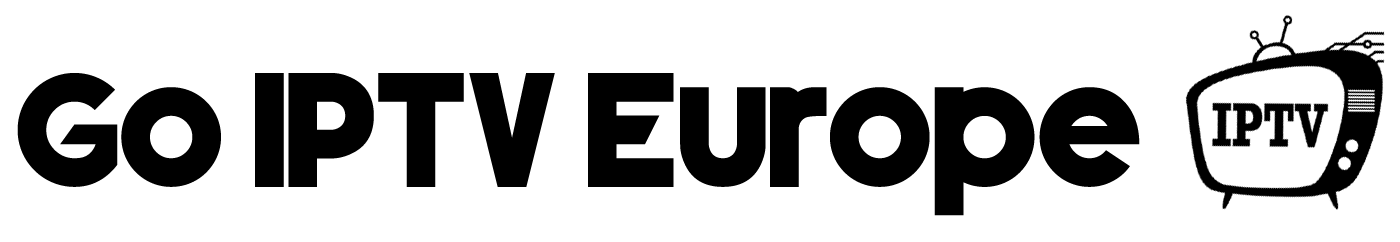Everything You Need to Know About IPTV Smarters
What is an IPTV Smarters?
A very helpful piece of software called IPTV Smarters is available as an app for Windows, Mac OS, Android, and iOS devices. Use IPTV Smarters to watch IPTV. IPTV Smarters is very simple to use and has a very stylish interface. This IPTV player is popular, especially with smart TVs.
How to Install IPTV Smarters Pro on PC?
The majority of apps created today are solely for mobile devices. However, you can download the application to your computer with the help of Android emulators. One of the most popular and coolest emulators for running Android apps on a Windows computer is Bluestacks. MEmu Play is a well-known Android emulator that has recently attracted a lot of attention. This emulator is incredibly quick and flexible. If you not solve how to install IPTV Smarters Pro on PC, please contact us.

How Do I Set Up Smarters Pro?
- You must download the Bluestacks program.
- The installation process is very easy to understand. Open the BlueStacks emulator once the installation has been successful.
- The Bluestacks app may take some time to load when first launched. Once activated, Bluestacks’ home screen ought to be visible.
- Bluestacks already has the Google Play Store pre-installed. On the home screen, look for the Play Store icon and double-click it to launch it.
- You should now set up the search application on your computer. In this instance, IPTV Smrters Pro serves as the intermediary application.
- Once you click the Install button, Bluestacks will immediately begin installing IPTV Smarter Pro. The installed applications are listed under Application.
- You can launch the app by double-clicking on the icon in Bluestacks. Your computer now has the IPTV Smarter Pro application installed.